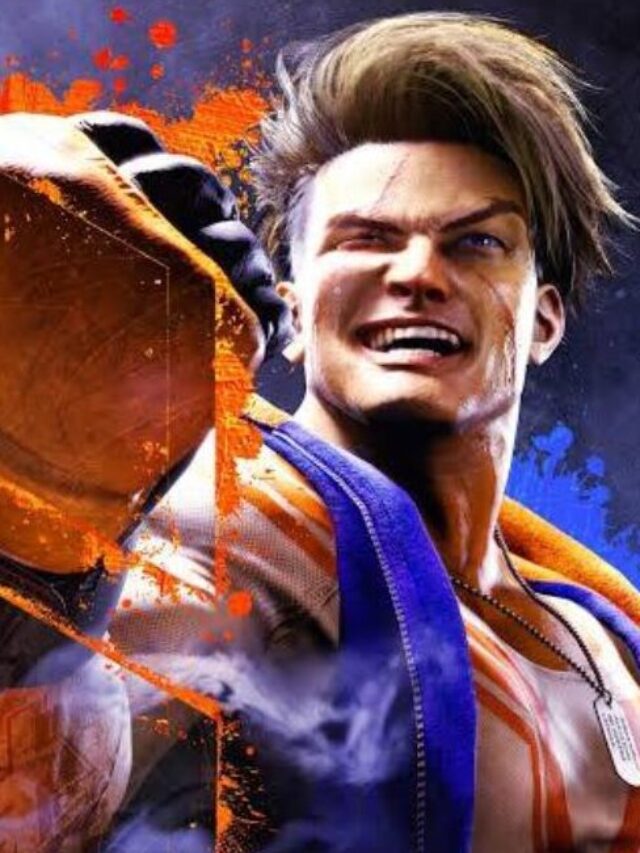What is IDM?
Internet Download Manager (IDM) is a popular software application used to download files from the internet. It offers fast download speeds, resume capability, and a user-friendly interface. In this blog post, we will discuss how to download IDM for 64-bit systems and explore its features and benefits.
Why choose IDM?
Before we dive into the details of downloading IDM for 64-bit systems, let’s understand why IDM is a preferred choice for many users.
IDM offers accelerated download speeds by splitting files into multiple segments and downloading them simultaneously. This results in faster download times, especially for larger files. Additionally, IDM supports resuming interrupted downloads, which is a handy feature in case of network disruptions or computer shutdowns.
Furthermore, IDM integrates seamlessly with popular web browsers such as Google Chrome, Mozilla Firefox, and Microsoft Edge. It automatically captures download links and provides a download button, making the downloading process effortless for users.
Downloading IDM for 64-bit systems
Here are the steps to download IDM for 64-bit systems:
- Visit the official IDM website at https://www.internetdownloadmanager.com/.
- Navigate to the “Downloads” section of the website.
- Click on the “Download Now” button to start the download.
- Once the download is complete, locate the downloaded file on your computer.
- Double-click the file to start the installation process.
- Follow the on-screen instructions to complete the installation.
Once the installation is complete, IDM will be ready to use on your 64-bit system.
Features of IDM
IDM offers a range of features that enhance the downloading experience:
- Download Scheduler: IDM allows users to schedule downloads at specific times, which is useful for managing bandwidth or downloading files during off-peak hours.
- Batch Downloads: With IDM, you can download multiple files simultaneously, saving time and effort.
- Video Grabber: IDM includes a video grabber feature that allows you to download videos from popular video-sharing websites such as YouTube, Vimeo, and Dailymotion.
- Browser Integration: IDM integrates seamlessly with popular web browsers, making it easy to download files with a single click.
- Customizable Interface: IDM offers a customizable interface, allowing users to personalize the look and feel of the software.
Benefits of using IDM
Using IDM for downloading files on your 64-bit system offers several benefits:
- Faster Download Speeds: IDM’s advanced download acceleration technology ensures faster download speeds, enabling you to save time.
- Resume Capability: IDM allows you to resume interrupted downloads, eliminating the need to restart the entire download process.
- Increased Download Stability: IDM’s error recovery and resume capability ensure that your downloads are stable and uninterrupted, even in the event of network issues.
- Convenient File Organization: IDM automatically categorizes downloaded files, making it easier to locate and manage them.
CLICK TO DOWNLOAD
Conclusion
Downloading IDM for 64-bit systems is a straightforward process that can greatly enhance your downloading experience. With its fast download speeds, resume capability, and user-friendly interface, IDM is a reliable choice for managing your downloads. By following the steps outlined in this blog post, you can easily download and install IDM on your 64-bit system and enjoy its features and benefits.
64-bit systems download manager IDM
Last modified: December 18, 2023